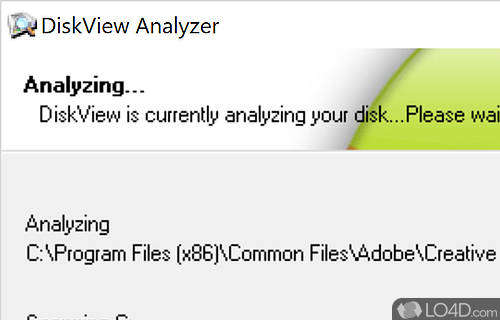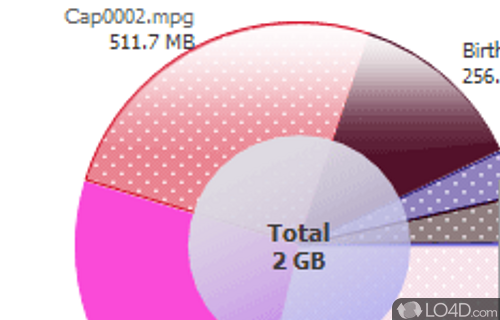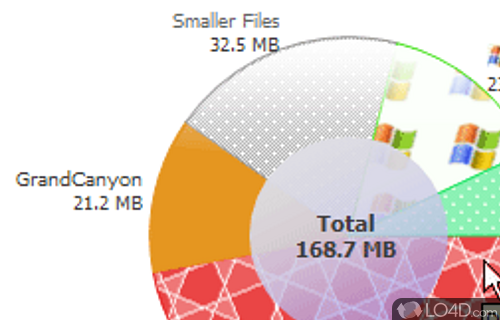DiskView 2 is a shareware disk analyzer app and disk utility, developed by Vyooh for Windows.
The download has been tested by an editor here on a PC.
DiskView analyzes your disk space, understands it's structure, assimilates information, and...
DiskView analyzes your disk space, understands it's structure, assimilates information, and presents it visually so that you can understand and manage your files and folders easily - without stepping out of Windows Explorer. DiskView helps you find big files at a glance, and visually shows how disk space is organized not only on your computer, but also on network shares and mapped network drives.
DiskView uses a combination of color, shape, size, texture and transparency to represent various attributes of the file-system - hidden files and folders are transparent, newer are bright, system files have distinctive patterns and file-system attributes are depicted with icons. With one glance, you can see which files and folders are taking up the most disk-space, and gain an intimate understanding of how disk space is distributed on your computer.
Compatibility and License
This download is licensed as shareware for the Windows operating system from disk management and can be used as a free trial until the trial period ends (after an unspecified number of days). The DiskView 2.3 demo is available to all software users as a free download with potential restrictions and is not necessarily the full version of this software.
Filed under: